How Data Is Really Wiped from Your Device
Trading in your old phone is a great way to earn some extra cash, but one big question always lingers: What happens to your data? Sure, you hit “factory reset,” but is that enough? Can someone recover your deleted files? Let’s clear up the mystery and find out how your personal data is really wiped when you trade in a device.
Factory Reset vs. True Data Wiping: What’s the Difference?
Many people think hitting “Erase All Content and Settings” is enough to completely wipe a phone, but that’s only part of the process.
1. A Factory Reset Doesn’t Actually Delete Everything
When you factory reset a phone, it removes access to your files, but the data itself isn’t completely erased right away. It’s like throwing all your old paperwork into a locked drawer instead of shredding it—someone with the right tools could still recover it.
This is why tech experts recommend extra steps to make sure your data is gone for good.
2. Encrypted Phones Make Recovery Nearly Impossible
Good news—most modern smartphones encrypt your data automatically. This means even if someone tries to recover deleted files, they’ll just see scrambled, unreadable data.
Apple’s iPhones and newer Android devices have built-in encryption, so once you factory reset them, your personal files become useless to anyone else.
3. Logging Out Is Just As Important
Before wiping your phone, you need to log out of your accounts—especially iCloud (for iPhones) and Google (for Androids). If you forget this step, your device might still be locked to you, making it impossible for the next user to activate.
Step-by-Step: How Your Phone Is Fully Wiped

Trade-in companies take extra precautions to ensure your data is completely erased. Here’s what happens once your phone arrives at a buyback center.
1. Device Verification & Account Check
First, the company checks if Find My iPhone (Apple) or Find My Device (Android) is still linked to your account. If you forgot to log out, you’ll need to remove the device remotely before they can process the trade-in.
2. Professional Data Wipe Using Special Software
Most reputable trade-in programs use certified data-wiping tools to ensure nothing can be recovered. This isn’t just a regular factory reset—it’s a deep erase that follows strict industry standards.
- Apple devices are erased using Apple’s Erase Assistant
- Android devices go through multi-pass overwriting processes to remove all traces of previous data
- Some companies follow government-grade data wiping standards to ensure full security
3. Final Inspection & Refurbishing
Once wiped, the phone is checked to confirm no personal data remains. After that, it’s either resold, refurbished, or responsibly recycled if it’s beyond repair.
How to Make Sure Your Data Stays Safe
Even though trade-in companies follow strict data wiping procedures, you should always take extra precautions before selling your phone.
1. Manually Encrypt Your Data Before Resetting
For an extra layer of security, manually enable encryption before resetting. On most devices, encryption is automatic, but you can double-check:
- iPhones: Encryption is always enabled if you use a passcode.
- Android: Go to Settings > Security > Encrypt Phone (if not already encrypted).
2. Perform a Full Factory Reset Yourself
Before sending your phone in, reset it yourself to remove personal files.
- On iPhones: Go to Settings > General > Transfer or Reset iPhone > Erase All Content and Settings.
- On Androids: Go to Settings > System > Reset Options > Erase All Data (Factory Reset).
3. Remove Your SIM Card & Memory Card
Always take out your SIM card and SD card before trading in. These can contain saved contacts, messages, and other sensitive data.
Your Data Is Safe, But Take Extra Steps
Trade-in companies follow strict protocols to wipe your data, but you should always take a few extra steps yourself before selling a device.
By logging out, encrypting your data, and factory resetting properly, you can trade in with confidence—knowing your personal information stays private. Now, go check your old phone’s trade-in value and turn it into cash!
Carrier vs. Third-Party Trade-Ins: Which One Wins?
Trading in your old phone is a smart way to get cash or credit toward your next upgrade—but where should you do it? Your carrier or a third-party trade-in service? Both options have their pros and cons, and choosing the right one can make a big difference in how much money you get.
Let’s break it down so you can make the best choice for your next trade-in.
Carrier Trade-Ins: Convenient but Limited
Carriers like Verizon, AT&T, and T-Mobile offer easy trade-in programs, often giving customers credit toward a new phone or monthly bill. But while they’re convenient, they don’t always give you the best deal.
1. The “Locked-In” Trade-In Trap
When you trade in with a carrier, you rarely get cash. Instead, they offer credit toward a new phone or monthly payments. This means you’re locked into their service, and switching carriers before the credit is used could mean losing part of your trade-in value.
2. Promotional Deals Can Be Misleading
Carriers love advertising huge trade-in bonuses, like “Get $800 for your old phone!” But there’s a catch—you usually only get that full amount if you finance a new phone with them for 24-36 months.
If you cancel early or switch carriers, you might have to pay back part of the credit, making these offers less attractive than they seem.
3. Instant Credit, But Lower Offers
One advantage of carrier trade-ins is instant credit. If you’re upgrading, you can apply your trade-in value immediately toward a new device. But be warned—carriers typically offer lower trade-in prices than third-party programs.
Third-Party Trade-Ins: More Money, More Freedom
If you want the most cash for your old phone, third-party trade-in programs are usually the better option. Sites like Cell Sooq, Swappa, and Gazelle specialize in giving you top dollar for used devices.
1. You Get Paid in Cash, Not Store Credit
Unlike carriers, third-party trade-in programs pay you in cash—not just store credit. This means you can use the money however you want, whether it’s for a new phone, bills, or something else entirely.
2. No Contracts, No Restrictions
With third-party trade-ins, you’re not tied to a carrier upgrade deal. You sell your phone, get paid, and can switch carriers, buy a different phone, or save the cash.
This flexibility makes third-party trade-ins a better option if you like shopping for deals instead of committing to a carrier’s payment plan.
3. Higher Trade-In Prices, But More Effort
Third-party services usually offer better trade-in values than carriers, but they require a little more effort. Instead of walking into a store and handing over your phone, you’ll need to ship it or meet a buyer in person.
For those willing to spend a little extra time comparing trade-in values, the higher payout is well worth it.
So, Which One Wins?
The right trade-in choice depends on your needs. If you want quick and easy credit toward a new phone, your carrier’s trade-in program might work for you. But if you want the most cash and the freedom to upgrade on your terms, a third-party trade-in is the smarter move.
Before trading in, compare both options to see which gives you the best value. A little research can mean extra cash in your pocket!
“Only Newer Phones Are Worth Trading In” (False!)
If you’ve ever held onto an old phone thinking it’s not worth anything, you’re not alone. Many people assume that only the latest smartphones have trade-in value, but that’s far from the truth. The reality? Even older devices can still fetch decent cash, especially if you trade them in at the right place.
So, before you let your old phone collect dust in a drawer, let’s bust this myth and see why even outdated devices still have value.
Why Even Older Phones Are Worth Money
Tech changes fast, but that doesn’t mean older phones become worthless. Many factors keep used devices in demand, and you might be sitting on a surprisingly valuable trade-in.
1. Parts & Repairs Keep Old Phones Valuable
Just because your phone is old doesn’t mean it’s useless. Many trade-in companies refurbish and resell parts, especially batteries, screens, and internal components.
Even if your device isn’t working, its parts can be used to repair other phones. This is why some buyers offer cash for broken or outdated models.
2. Not Everyone Needs the Latest Model
While tech enthusiasts love upgrading, not everyone needs the newest flagship phone. Many people look for budget-friendly alternatives—whether it’s a first phone for a kid, a backup device, or a work phone.
A used iPhone 11 or Galaxy S10 might not be brand new, but it’s still a great option for people looking to save money. That’s why trade-in sites still offer good deals on older models.
3. Trade-In Programs Accept More Devices Than You Think
Many people assume that if a phone is a few years old, no one wants it. Wrong! Some trade-in programs accept devices that are 5-7 years old, and even older models still hold value.
For example, iPhones as old as the iPhone 8 and Galaxy S9 devices still get trade-in offers today. If you have a slightly older phone, check its trade-in value before assuming it’s worthless!
How to Get the Most Cash for an Older Phone
If you have an older device, you can still maximize your trade-in value by following a few simple tips.
1. Keep It in Good Condition
A phone in great condition is worth more than one with cracked screens or heavy wear. If you’ve kept yours safe in a case, you’re in luck—your payout will be higher!
Even small things, like cleaning your phone before sending it in, can help ensure you get the best price.
2. Trade In Before It Gets Too Old
Yes, older phones still have value, but waiting too long can mean losing money. Trade-in values drop as newer models come out, so don’t wait years before selling.
If you have a three-to-five-year-old phone, now is the best time to trade it in before its value dips too much.
3. Sell to the Right Trade-In Program
Not all trade-in programs are the same. Some offer better prices for older devices, while others might only take recent models.
Before trading in, compare multiple offers to see which program gives you the best deal.
Trade In Before It’s Too Late
If you thought your old phone was worthless, think again. Even older models can still get you cash, whether they’re working or not.
Instead of letting your phone sit unused in a drawer, check its trade-in value—you might be surprised how much it’s still worth!
Do Accessories & Original Boxes Affect Value?
So, you’re ready to trade in your old phone, but now you’re wondering—do accessories and the original box make a difference? Do they boost your trade-in value, or are they just extra clutter? The answer depends on where you sell your device and how complete your trade-in package is.
Let’s break it down so you know whether it’s worth holding onto that shiny white box and extra charging cable.
The Power of the Original Box: Does It Matter?
You might think the box is just packaging, but keeping it can actually help you get a higher trade-in value.
1. Why Buyers Love Original Packaging
When selling to third-party buyers or marketplaces like Swappa or eBay, having the original box makes your phone look well cared for. A neatly packed phone feels newer, more premium, and more trustworthy than one wrapped in a random envelope.
Think of it this way—if you were buying a used iPhone, would you rather get one in its original box or one shoved into a sandwich bag?
2. Trade-In Companies Care Less About Boxes
If you’re selling to a carrier or trade-in site like Cell Sooq, the box usually doesn’t change the price. Most buyback programs only care about the phone itself—as long as it powers on and matches the condition you selected.
However, keeping the box can help you store your device safely before shipping and reduce the chances of damage in transit.
3. Collector’s Items & Special Editions
If you have a special edition phone (like an iPhone in a unique color or a limited-run Samsung model), the original box might add resale value. Some collectors will pay extra for a fully packaged, mint-condition device.
Do Accessories Make a Difference?
Now, let’s talk about accessories. If you have the charger, earbuds, and cables, should you include them? The answer depends on where you’re selling.
1. Trade-In Programs: No Charger Needed
Most trade-in services don’t require accessories, and they won’t increase your payout for including them. In fact, some trade-in sites prefer you send only the phone.
If you have extra chargers and cables, keep them for your new phone or sell them separately.
2. Private Buyers Love Extras
If you’re selling directly to a buyer, accessories can make your offer more attractive. A phone that comes with a charger and case feels like a better deal than one without.
If you have an unused pair of original earbuds or a fast charger, throwing them in might help you sell your phone faster.
3. Old Accessories Might Not Be Worth It
Some accessories aren’t worth including—especially if they’re worn out. A damaged charging cable or used earbuds won’t impress a buyer. If they’re in bad shape, it’s better to recycle them and focus on the phone itself.
Should You Keep the Box & Accessories?
If you’re trading in with a carrier or third-party buyback site, the box and accessories won’t make much difference. However, if you’re selling to a private buyer, including the original packaging and accessories can increase appeal and resale value.
Before trading in, check your buyer’s requirements and decide whether it’s worth keeping extras—or if you’d be better off selling them separately!

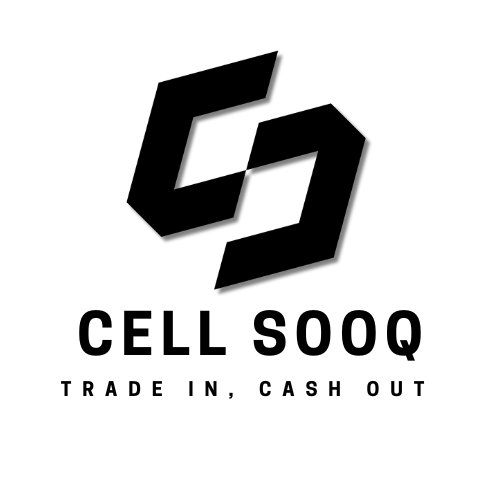
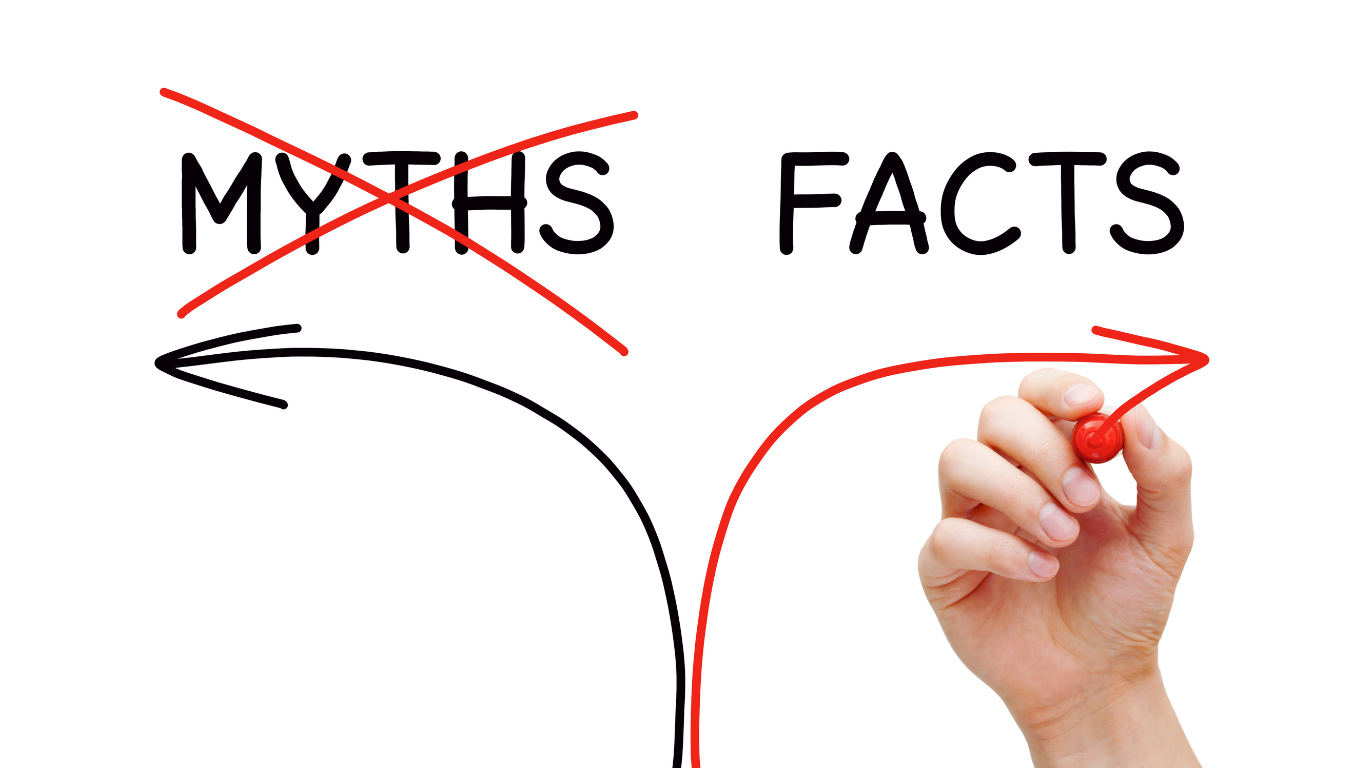
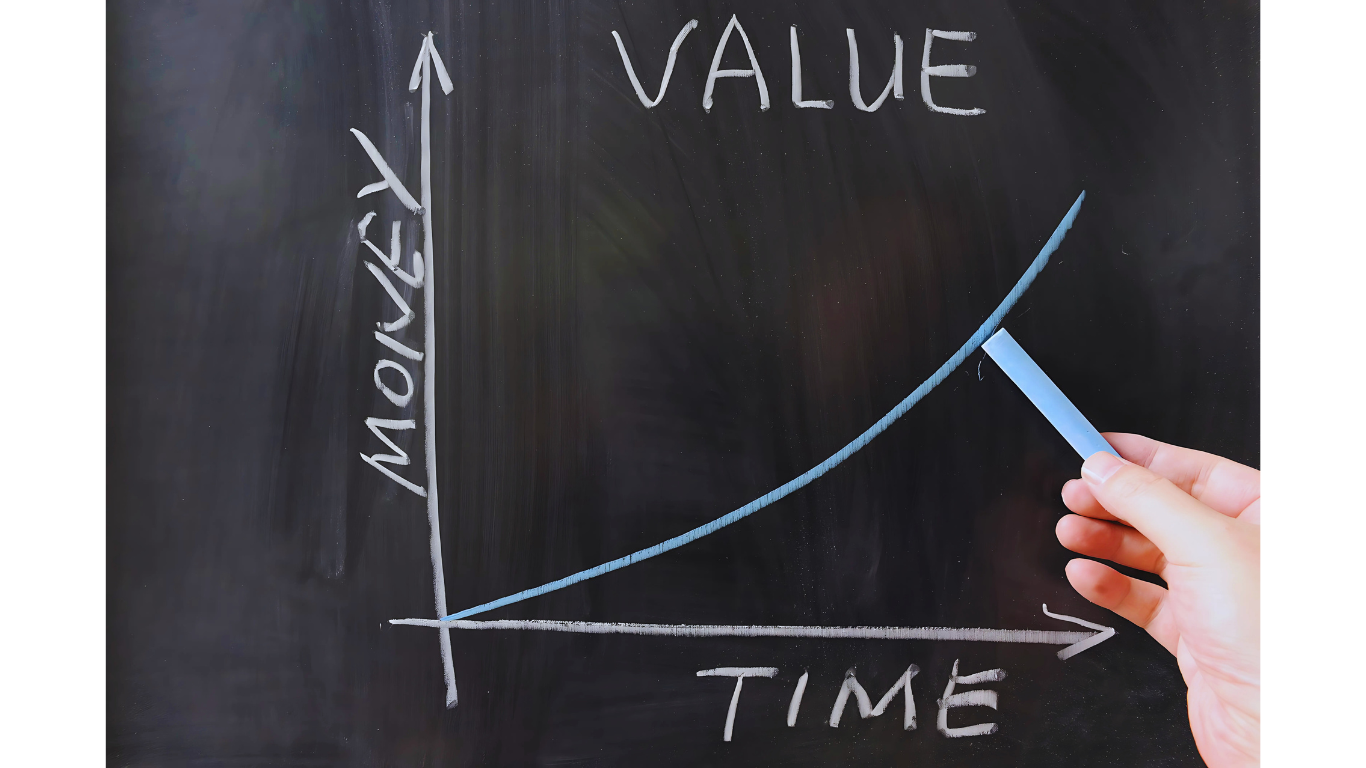

Leave a comment
All comments are moderated before being published.
This site is protected by hCaptcha and the hCaptcha Privacy Policy and Terms of Service apply.