How to Make Sure Your Data Stays Safe Before Trading In Your Phone
Selling or trading in your old phone is a great way to make extra cash, but there’s one thing you can’t afford to forget—your personal data. Your phone holds everything from passwords and banking details to private messages and embarrassing selfies you don’t want anyone else to see.
Before you send your device off, you need to wipe it clean properly—not just a quick delete, but a full, secure reset. Let’s go over the steps to make sure your data stays safe and your old phone doesn’t turn into a security risk.
Why Simply Deleting Files Isn’t Enough
You might think that deleting photos, messages, and apps is enough to protect your personal data—but it’s not. Even if you manually delete everything, traces of your data can still be recovered by someone who knows what they’re doing.
Phones store data in hidden caches and backup folders, meaning some of your files could still be lurking inside. If your device falls into the wrong hands, a skilled hacker could restore deleted files and access your personal information.
The best way to ensure your data is gone for good? A full factory reset with extra security measures.
Step-by-Step Guide to Wiping Your Phone Safely
Before you send in your phone, follow these steps to make sure your personal information is 100% erased.
1. Back Up Everything You Need
Before wiping your device, back up important files, contacts, and messages so you don’t lose anything important.
- On iPhones: Use iCloud or connect your phone to a computer to back up using iTunes or Finder.
- On Androids: Use Google Drive or Samsung Cloud to store your data before resetting.
Double-check that all your important files are safely backed up before moving on to the next step.
2. Log Out of Accounts & Disable Security Features
Before wiping your phone, you need to log out of all accounts so the next user won’t have access.
- Sign out of iCloud (Apple ID) or Google Account to prevent activation lock issues.
- Turn off Find My iPhone or Find My Device to unlink your account.
- Log out of apps like WhatsApp, social media, and banking apps for extra security.
This step is critical—if you don’t remove your account, your phone might stay locked, making it useless to the next owner.
3. Perform a Full Factory Reset
Now that you’ve backed up your data and signed out of accounts, it’s time for the factory reset—this wipes everything off your phone.
- For iPhones: Go to Settings > General > Transfer or Reset iPhone > Erase All Content and Settings.
- For Androids: Go to Settings > System > Reset Options > Erase All Data (Factory Reset).
Once you confirm the reset, your phone will restart and erase everything—no personal data will remain.
4. Double-Check That Your Data is Gone

After the reset, go through the setup process without logging into your accounts. If your phone asks for an Apple ID or Google login, you didn’t remove your account properly.
To check if the phone is completely wiped:
- Try opening the camera roll—it should be empty.
- Open settings and look for accounts—there shouldn’t be any.
- Restart the phone—it should show the setup screen as if brand new.
If everything looks clean, you’re good to go!
Extra Security Measures for the Ultra-Cautious
If you want extra protection before trading in your phone, here are a few additional steps:
1. Encrypt Your Data Before Resetting
Most modern smartphones encrypt data by default, but if you’re using an older model, manually enabling encryption makes your deleted files harder to recover.
- On iPhones: Encryption is automatically enabled as long as you use a passcode.
- On Androids: Go to Settings > Security > Encrypt Phone (if not already enabled).
2. Overwrite Data with Dummy Files
If you’re paranoid about data recovery, overwrite your storage before the reset. This means filling your phone with useless data, like random photos and videos, before wiping it again.
- Download and save large files to fill up storage.
- Reset your phone, then repeat the process once more.
This method ensures that even if someone tries to recover deleted files, all they’ll find is nonsense.
Selling Too Late? How to Time It Right
Technology moves fast, and your smartphone’s value drops quicker than you might think. If you wait too long to trade it in, you might end up with nothing but a fancy paperweight. So, when’s the right time to sell? Let’s break it down so you can maximize your trade-in value without stress.
Why Waiting Too Long Can Cost You
Picture this: You bought a flagship phone two years ago, and it still works great. But suddenly, a new model launches, and your once-premium device is now “old news.” The price? Sliced in half overnight. Manufacturers release new models like clockwork, and every time they do, older models lose value fast.
A common mistake people make is thinking their phone will hold its value because it’s in perfect condition. But in the trade-in world, age beats condition. Even a flawless device will drop in price once a newer model takes the spotlight. The longer you hold onto it, the more money you leave on the table.
The Best Time to Sell: Key Moments to Watch
If you’re eyeing an upgrade, timing your trade-in can make a big difference. Here are the best moments to sell your phone before it’s too late.
1. Right Before a New Model Drops
Major brands like Apple and Samsung launch new phones around the same time every year. Apple typically releases new iPhones in September, while Samsung’s flagship Galaxy S series arrives in early spring. Once a new model is announced, older models lose trade-in value fast—sometimes by 15-20% in just a week!
If you know a new phone is about to drop, start checking trade-in offers early. Some trade-in programs even let you lock in a price before the new model hits shelves. That way, you can secure the best deal without rushing to buy your next phone immediately.
2. Before Holiday Sales Kick In
Black Friday, Cyber Monday, and back-to-school sales bring deep discounts on new tech. This means people stop buying used phones, and trade-in values drop. If you’re planning to trade in your phone, do it before these sales events flood the market with discounted brand-new devices.
Many trade-in programs offer higher payouts right before the holidays to attract sellers. If you’re thinking of selling, keep an eye out for bonus trade-in offers around September or October—just before holiday shopping takes over.
3. When Your Phone Still Works Well
Here’s the golden rule: The best time to sell your phone is when you still love using it. If your device is lagging, glitching, or showing battery issues, chances are trade-in programs will downgrade its value.
Most buyers and trade-in sites offer top dollar for phones in good condition. So, if your phone still works well but you’re considering an upgrade, don’t wait for it to become slow and outdated—sell it while it’s still attractive to buyers.
How to Avoid Selling Too Late
If you don’t want to get stuck with a phone that’s worth pennies, here’s how to avoid the “I waited too long” trap.
- Watch for Trade-In Deals – Some retailers and carriers offer limited-time trade-in bonuses. You could get extra cash or credit toward your next phone if you act fast.
- Check Your Phone’s Market Value – Use online tools to track trade-in prices for your specific model. If values start dropping, it’s time to sell.
- Don’t Get Too Attached – We all love our phones, but keeping an old device “just in case” can cost you money. If you’re thinking about selling, do it before nostalgia kicks in.
What Happens If You Send the Wrong Device?
We’ve all been there—rushing through something important, only to realize later that a tiny mistake could cost us big. When it comes to tech trade-ins, sending the wrong device is one of those slip-ups that can turn an easy process into a frustrating headache. But don’t worry, you’re not the first person this has happened to, and you won’t be the last! So, what happens next? Let’s break it down.
Oops! I Sent the Wrong Phone—Now What?
Maybe you meant to send in your old iPhone 13, but instead, your trusty iPhone 8 ended up in the box. Or perhaps you grabbed the wrong Galaxy S21 from a drawer full of old phones. Whatever happened, you’re probably wondering: Am I out of luck, or can I fix this?
First, don’t panic! Most trade-in companies have policies in place for mix-ups like this. The first thing you should do is check your order confirmation and contact the trade-in company ASAP. The sooner you notify them, the better your chances of getting your device back or adjusting your trade-in value.
In most cases, they will scan the device’s details upon arrival and compare it to the trade-in order. If it doesn’t match, they’ll either adjust the trade-in value or reach out to you for clarification. If the device is worth significantly less than the one you originally intended to send, you might receive a revised offer—or, in some cases, the company may return it to you.
How Companies Handle Trade-In Mistakes
Not every trade-in mistake leads to disaster. Many companies have different policies for handling wrong-device situations. Here’s how most of them work:
1. Your Device Is Similar, But Not the Same Model
If you accidentally send in an iPhone 12 when you meant to trade in an iPhone 12 Pro, you’ll likely receive a revised offer based on the phone’s actual model and specs. Companies won’t just take your word for it—they verify every trade-in to ensure accuracy.
The best approach? Double-check your phone model before sending it in. You can find this in your phone’s settings, on the box, or even on the back of some models.
2. You Sent a Much Older or Lower-Value Device
This one stings. If you were expecting a $300 trade-in offer for your Galaxy S22 Ultra but mistakenly sent in a Galaxy S9, you’re going to get a much lower payout. Most companies will revise the offer based on the actual phone received.
At this point, you have two choices: Accept the lower offer or request your phone back. Some companies allow free return shipping, while others may charge a small fee, so be sure to read the trade-in terms carefully.
3. You Sent the Wrong Brand or a Completely Different Item
Believe it or not, some people accidentally send non-phone items—like old tablets, random accessories, or even an entirely different brand of device. If you were supposed to trade in a Google Pixel and accidentally sent in an old Kindle, you’ll definitely be hearing from customer support.
In most cases, companies will simply return non-matching items to you. However, if the device has some trade-in value, they might offer to buy it at a different rate. Either way, it’s a good idea to contact customer service as soon as you realize the mistake.
How to Avoid Trade-In Mix-Ups
Nobody wants to deal with trade-in headaches, so here are a few simple steps to make sure you send the right device every time:
1. Check the Model & Specs Before Packing
Go to your phone’s settings, check the "About" section, and verify the model, storage, and other details before shipping it out.
2. Label Your Phones If You Have Multiple Devices
If you have several similar-looking phones, put a sticky note or label on each one to avoid grabbing the wrong device.
3. Keep Your Trade-In Confirmation Handy
Print your trade-in confirmation email or screenshot it so you can compare the device details before you box it up.
4. Track Your Package & Follow Up Quickly
Once your device is on its way, check its tracking status. If you realize you sent the wrong phone, call customer service immediately.
The Fine Print: Hidden Fees & Trade-In Scams
Trading in your old phone sounds simple—you send it in, they inspect it, and you get paid. Easy, right? Well, not always. Some trade-in companies sneak in hidden fees or shady tactics that can leave you with less cash than expected. The last thing you want is to feel scammed when you’re just trying to upgrade your tech.
Let’s break down the fine print, uncover common trade-in scams, and make sure you get the money you deserve.
Hidden Fees That Can Wreck Your Trade-In Deal
Not all trade-in programs are as generous as they seem. Some companies advertise high trade-in values, only to hit you with sneaky fees that eat into your payout. Here are the most common hidden fees to watch out for.
1. “Processing” or “Inspection” Fees
Some trade-in programs charge a mysterious "processing fee" to check your device. You send in your phone expecting a full payout, but they deduct $10, $20, or even more just for looking at it. You wouldn’t pay someone to check out your car before buying it, so why pay for a phone inspection?
Before sending your device, read the trade-in terms carefully. If there’s an inspection fee mentioned anywhere, run the other way.
2. “Return Fees” for Rejected Phones
Let’s say you send in your phone, but the trade-in company claims it doesn’t match the condition you selected. Now, they offer you a lower price, and if you refuse, they’ll send it back—but for a fee! Some companies charge $15-$25 just to return your own phone.
This is a classic bait-and-switch tactic. Always check if return shipping is free before committing to a trade-in program. If not, you might end up feeling forced to accept a lowball offer.
3. Payment Processing Delays or Extra Fees
You expect a fast payout, but some companies delay payments or offer only certain methods that come with fees. For example, they might say, “Get paid instantly via PayPal—but there’s a 5% processing fee!” Suddenly, your trade-in value shrinks for no good reason.
Look for programs that offer free and instant payments through PayPal, Venmo, or direct deposit—without any extra charges.
Trade-In Scams That Can Leave You With Nothing
Not all trade-in companies play fair. Some are straight-up scams designed to take your phone and leave you empty-handed. Here are the worst offenders.
1. The “Disappearing Phone” Scam
You ship your phone, tracking says it arrived, but the company claims they never received it. What happened? Some shady buyers will “lose” your phone to avoid paying you.
To protect yourself, always keep the tracking number and take photos before shipping your device. Some sellers even record a short video showing the phone’s condition before boxing it up—just in case.
2. The “Condition Downgrade” Scam
This is one of the most common tricks. You send in your phone, expecting a nice payout, but they claim it has “excessive wear” or “screen damage” and slash the offer. In reality, the phone might be perfectly fine.
To avoid this, take clear photos of your device before mailing it and only use reputable trade-in programs with strong customer reviews. If a company lowers your offer for no reason, don’t be afraid to ask for proof—or get your device back.
3. The “No Payment, No Contact” Scam
Some sketchy companies accept your phone, promise payment, and then vanish. They stop responding to emails, calls, and support tickets, leaving you frustrated and unpaid.
Always check reviews before choosing a trade-in site. If a company has tons of complaints about missing payments, avoid them like a broken screen protector.
How to Protect Yourself from Hidden Fees & Scams
Now that you know the risks, here are some simple steps to avoid getting ripped off and make sure you get paid fairly.
1. Read the Fine Print Before Trading In
If a trade-in deal sounds too good to be true, check the terms & conditions. Look for hidden fees, return policies, and payment timelines.
2. Research the Trade-In Company
Before shipping your phone, check online reviews on Trustpilot, Reddit, or tech forums. If others have been scammed, you’ll find out fast.
3. Take Photos & Record Your Device’s Condition
Snap pictures of your phone from all angles and record a short video showing it works. This protects you from false damage claims.
4. Use Trade-In Sites That Offer Free Returns
If a company tries to charge you for returning your phone, find another trade-in program. You should never feel trapped into accepting a bad offer.
5. Choose Instant Payout Methods Without Extra Fees
Go for direct deposit, PayPal, or Venmo if they offer free payouts. Avoid sites that make you wait weeks to get paid.
Trade Smart & Get the Best Deal
The tech trade-in world is full of great deals—but also plenty of traps. Hidden fees, sneaky payment delays, and outright scams can turn a simple trade-in into a headache. The good news? You can avoid these pitfalls by reading the fine print, researching companies, and protecting yourself with proof of your device’s condition.
Next time you trade in your phone, go in prepared and get every dollar you deserve!

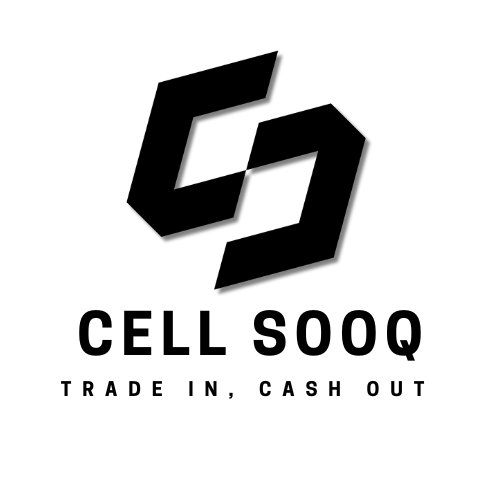
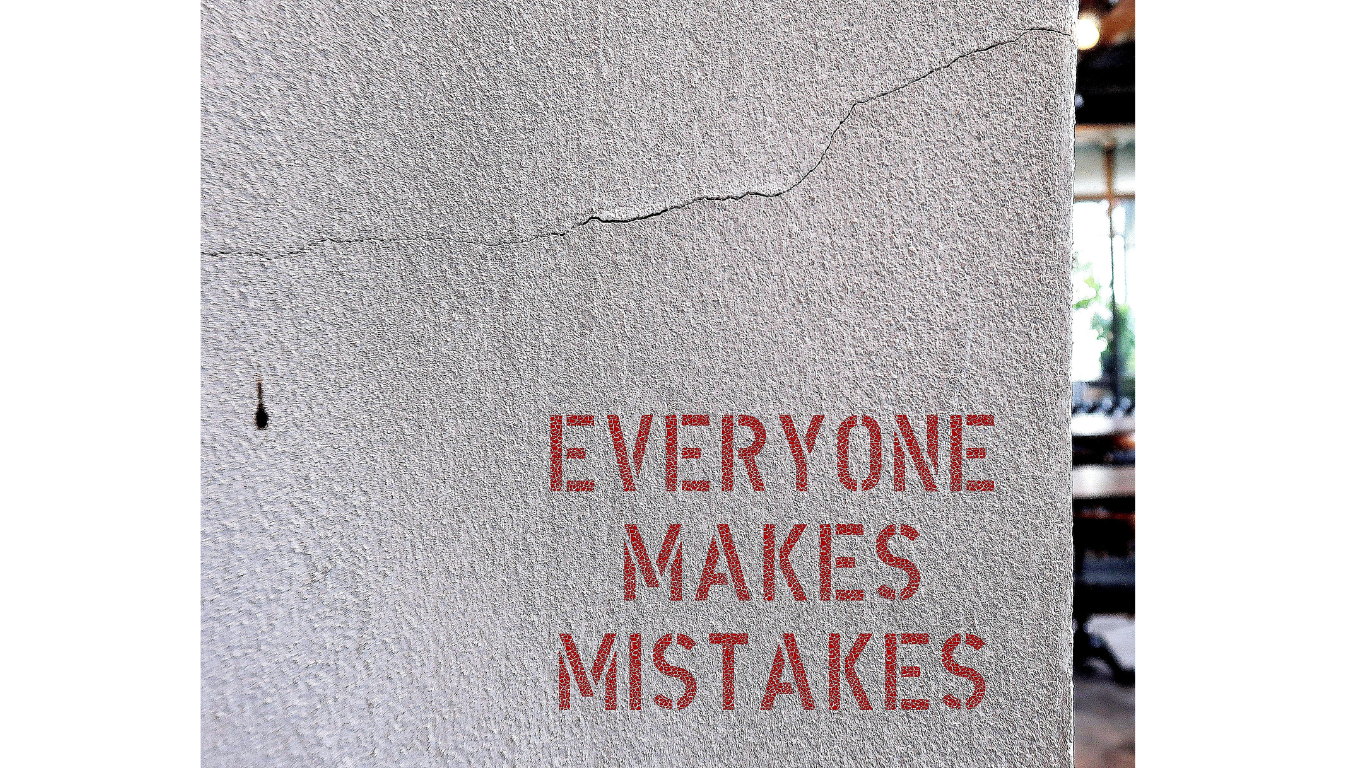
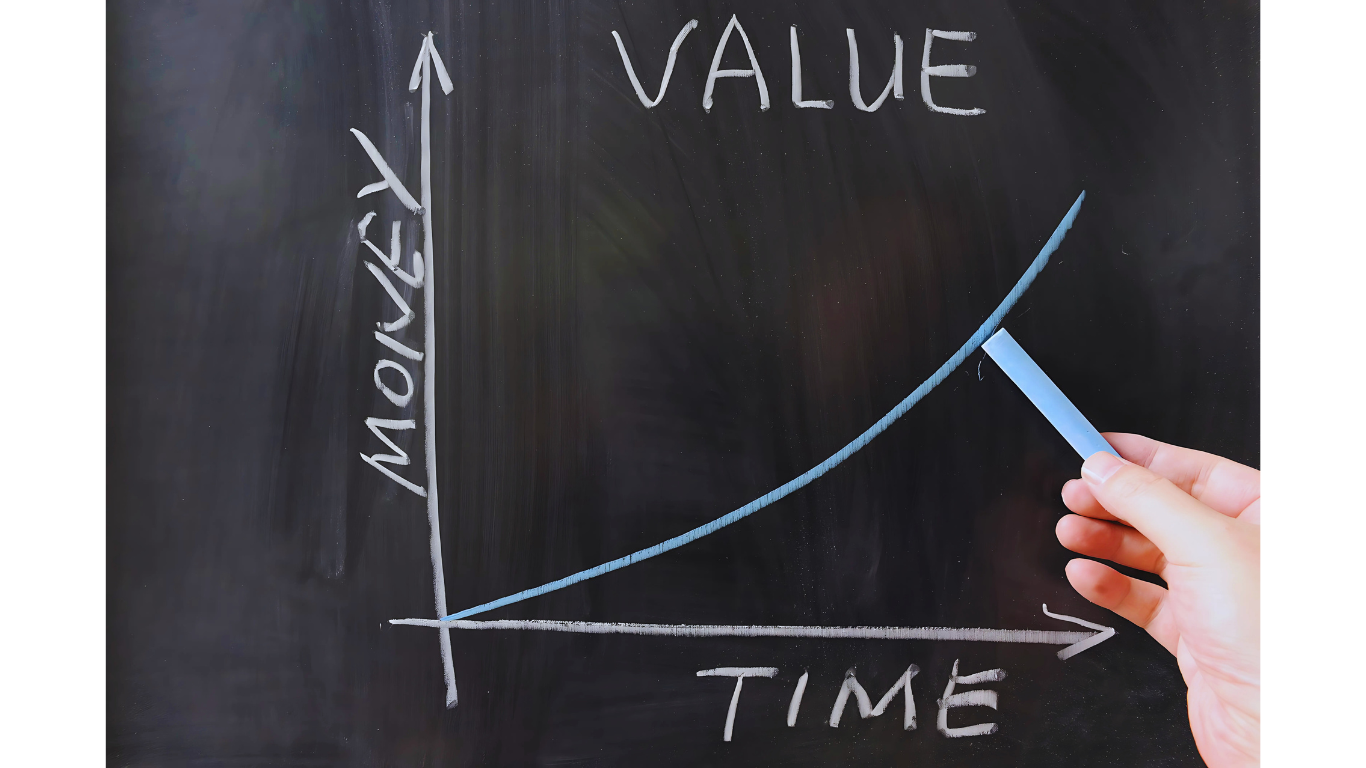
Dejar un comentario
Todos los comentarios se revisan antes de su publicación.
Este sitio está protegido por hCaptcha y se aplican la Política de privacidad de hCaptcha y los Términos del servicio.